This web page provides guidance and tips on how to search and use the Oireachtas Library's Digital Collections site
You can search for content in 2 ways:
Use the Descriptive Field Search on the left-hand side if you have some information on a specific item, for example
Tip: Click on the icon to add additional fields such as another Date of Publication.
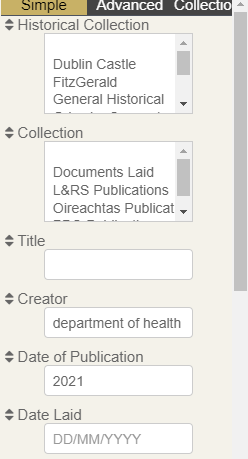
Tip: Click on the Date Laid field to filter by documents laid in a particular period (Yesterday, Last 7 days, or a custom date etc.)
Tip: To clear a previous search and start a new search, click on the icon within the letterbox search at the top of the screen

Tip: If you cannot see the Descriptive Fields search on the left-hand panel, click on the 3 parallel lines icon on the top left corner. 

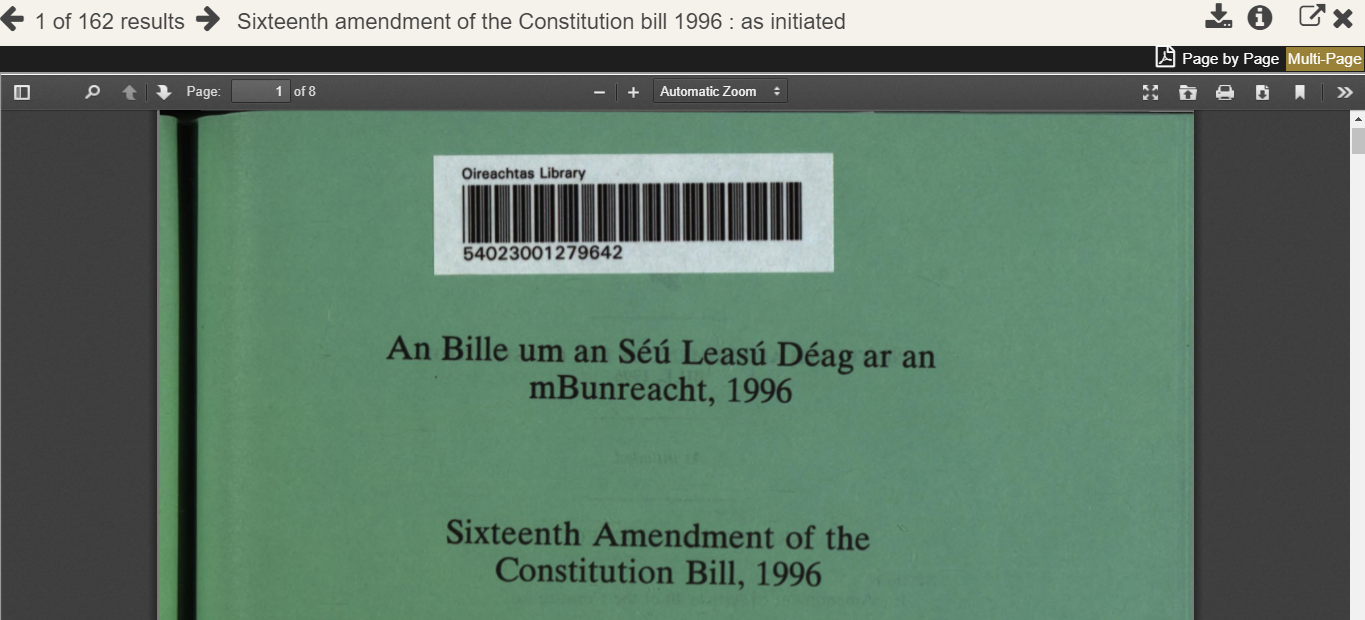
Thumbnail is the default option for the display of search results.
Tip: You can change the format in which your results display by clicking on the specific icon for Column , Row , or Thumbnail .
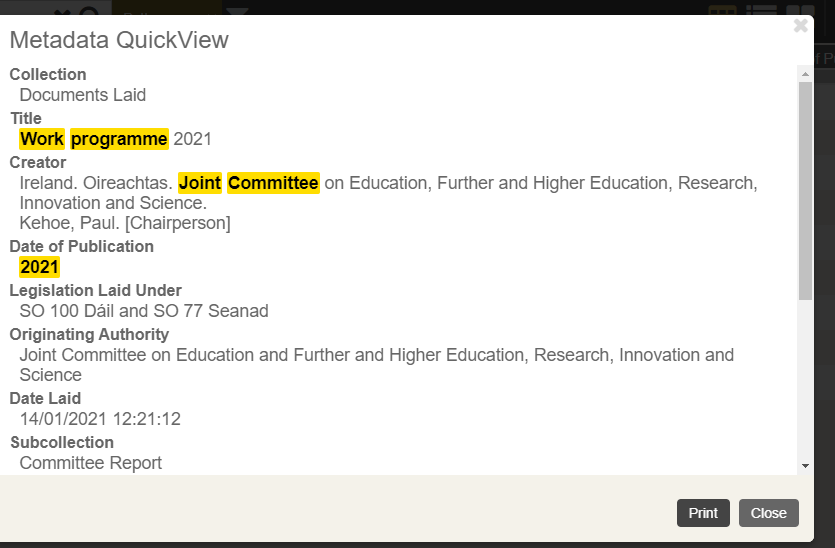
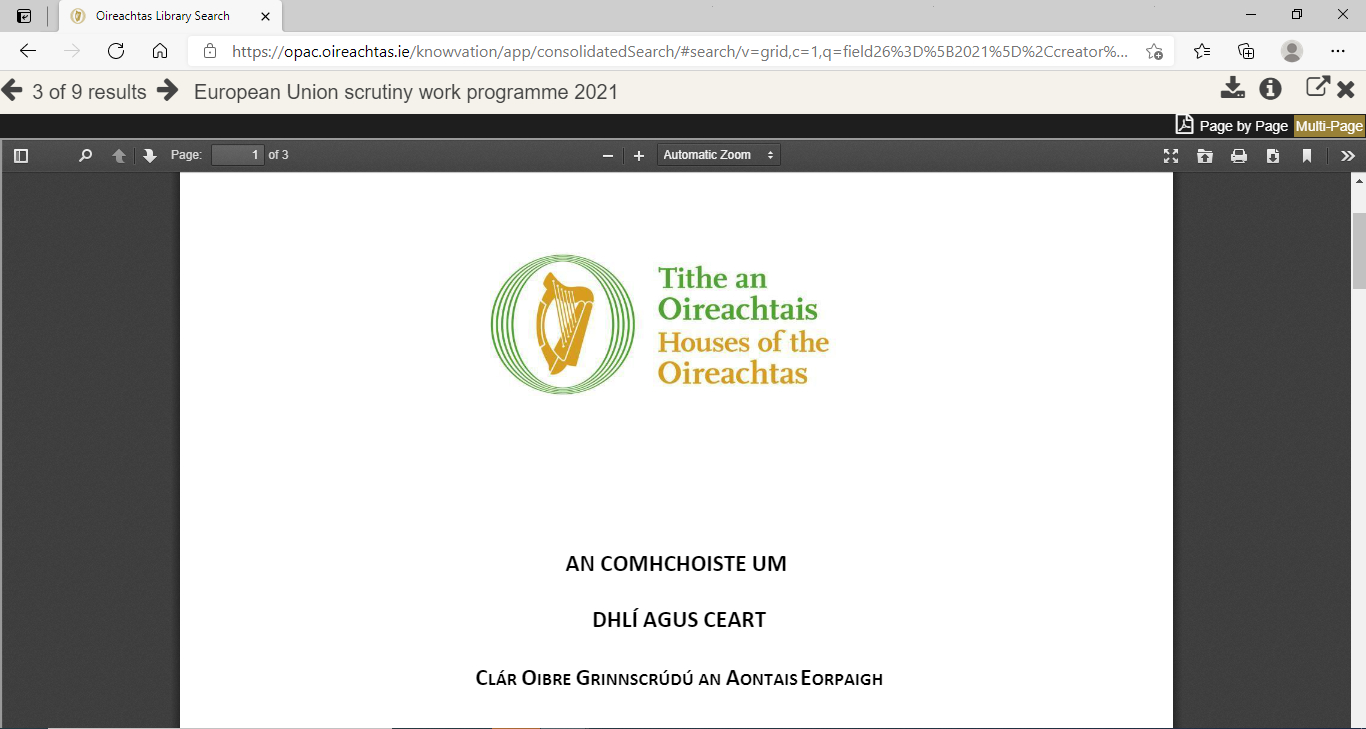
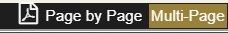
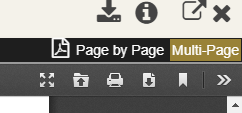
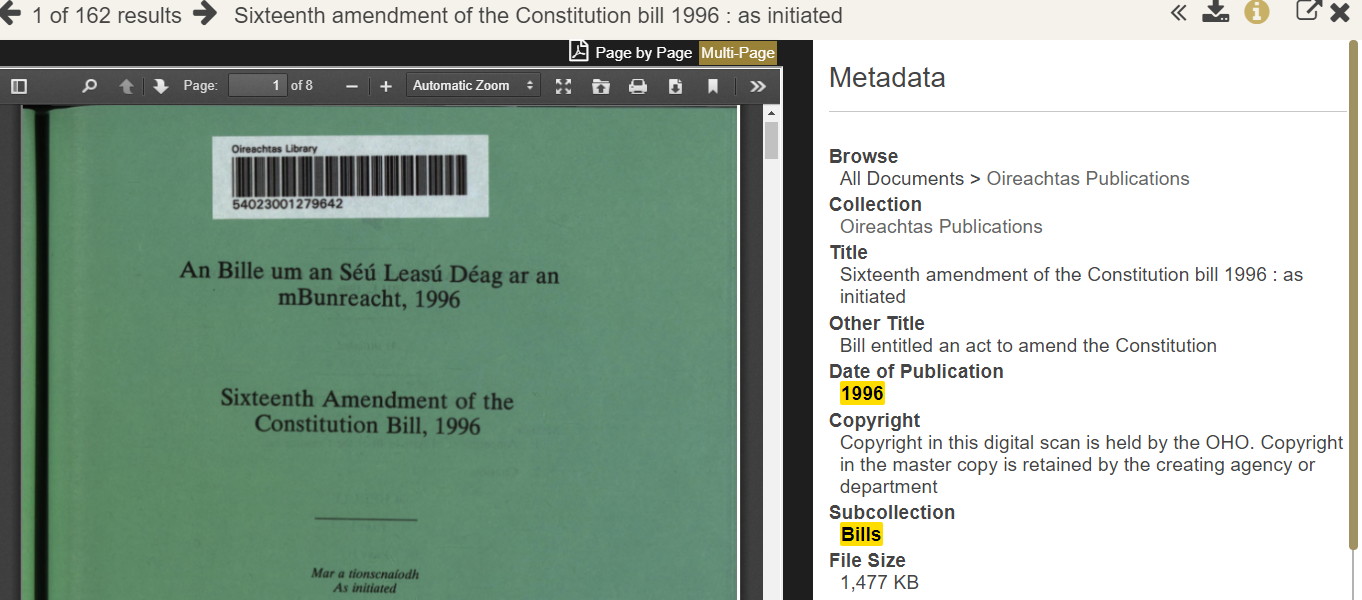
Tip: When viewing a full text document, press the Ctrl and f buttons simultaneously on your keyboard to search within the PDF. This will allow you to search within a document for a specific word or phrase.
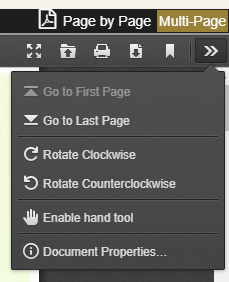
This search is illustrated below:
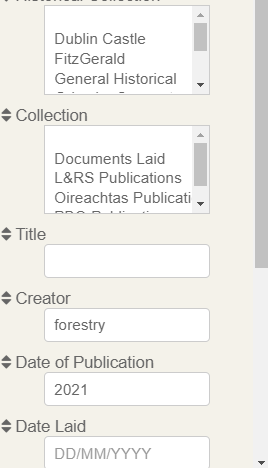
Jump back to the list of Sample Searches
Tip: If you get no results:
Jump back to the list of Sample Searches
Tip: If you get no results, try broadening out the Date range in the Date Laid field to the Last Month instead of the Last 7 Days.
Jump back to the list of Sample Searches
Tip: You can search for multiple years by adding extra Date of Publication Field(s):
For example:
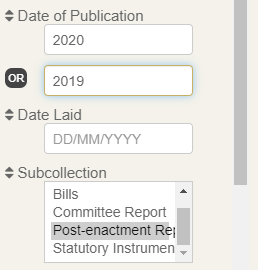
Jump back to the list of Sample Searches
Jump back to the list of Sample Searches
Jump back to the list of Sample Searches
Jump back to the list of Sample Searches
Tip: Use the * symbol (which is known as a wildcard) to find the word cervical as a stand-alone word and also where it is part of a phrase or joined to another word (in this case CervicalCheck)
Jump back to the list of Sample Searches
Jump back to the list of Sample Searches
This search is illustrated below:

You can run this search by clicking on this link.
Jump back to the list of Sample Searches
Tip: If you can’t find the document, extend your search to other years by adding additional Date of Publication fields:
This extended search is illustrated below:
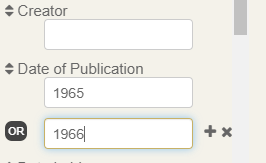
Jump back to the list of Sample Searches
RSS feeds or Really Simple Syndication is an online file that contains details about specific content that a site has published. The Oireachtas Library has created some RSS feeds to save you time and provide quick access to content such as the most recently laid documents and all committee reports laid in the current year.
Click on the tiled button to the left of the Browse button and click on RSS feeds.
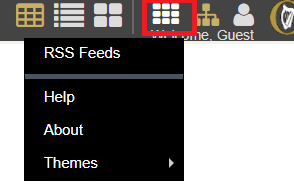
Click on the RSS feed of interest to you. A separate window will open with a listing of content which meets the criteria for that RSS feed.
You can view the content online or copy the text into a document or local file.